Simple Gallery Pro Mod Apk 6.28.1 [Optimized/Lite]
| Name | Simple Gallery Pro Mod Apk |
|---|---|
| Updated | 02 Dec 2024 |
| Version | 6.28.1 |
| Category | Apps > Photography |
| Mod Info | Optimized/Lite |
| Size | 31.44 MB |
| Rate | 4.4/5 |
| Requires Android | Varies with device |
| Developer | Simple Mobile Tools |
| Google Play | com.simplemobiletools.gallery.pro |
| Downloads | 249 |
Simple Gallery Pro Mod Apk is an excellent solution for organizing, safeguarding, and enjoying your media collection. With its user-friendly interface, robust feature set, and dedication to user security, Simple Gallery Pro Android is the top choice for anyone looking for a hassle-free media management experience.

Table of Contents
- Simple Gallery Pro for Android: Your Media Management Solution
- How to Install and Use Simple Gallery Pro Apk?
- More About Simple Gallery Pro Mod Apk
- Additional Features
Simple Gallery Pro for Android: Your Media Management Solution
It’s time to take control of your digital memories with ease. Simple Gallery Pro empowers you to manage your videos and photos effortlessly. In this article, we will delve into Simple Gallery Pro Android, exploring its features, installation process, and tips to make the most of this powerful tool for managing and reliving the memories captured by your smartphone in today’s digital age.
How to Install and Use Simple Gallery Pro Apk?
Installation
- Open the Apkmodct and search for “Simple Gallery Pro.”
- Tap “Download” and wait for the Download to finish.
- Open the Apk file and tap “Install”
- Follow the install instructions on your phone
- Launch the app to complete the setup.

Initial Setup
Simple Gallery Pro scans your device upon opening the app and requests media access permissions.
Navigating the App
Use the sidebar to navigate between albums, tags, favorites, and settings. Tap photos or videos to view them in full screen.
Organizing Your Media
Long-press files to move, copy, or delete them. Create new folders for better organization.
Customization
Adjust themes and grid sizes in the app settings.
Editing Media
Tap the edit button while viewing photos or videos to access editing tools. If you are looking to edit more professionally use Picsart Pro Mod Apk.
Protecting Private Content
Use a lock to secure folders containing sensitive media.
More About Simple Gallery Pro Mod Apk
User-Friendly Interface
Simple Gallery Pro offers a straightforward and visually pleasing interface for easy media browsing.
Effortless File Management
Easily manage your photos and videos by copying, moving, renaming, deleting, or creating folders. You can also secure sensitive content with password protection.
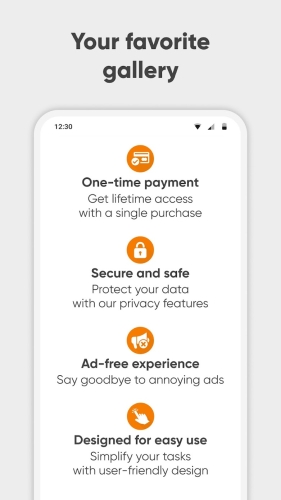
Sorting and Filtering
Arrange files by date, name, or size, and filter them by type for quick access. Alphabetical formatting streamlines file searching.
Recycle Bin
Retrieve accidentally deleted media from the recycling bin.
Password Protection
Secure private photos and videos with a PIN or fingerprint.
Customization
Personalize your gallery with themes, grid sizes, and sorting options to match your preferences.
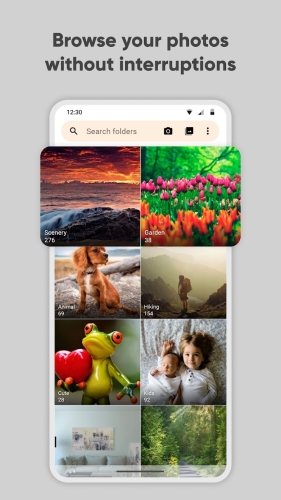
Slideshow Creation
Craft customizable slideshows using your photos and videos.
Cloud Integration
Connect with cloud services like Google Drive and Dropbox for remote media management.
Built-in Editor
Edit photos and videos without leaving the app. Crop, rotate, apply filters, and trim videos with ease.
GIF Support
Enjoy smooth GIF playback within the gallery for reliving memorable moments.
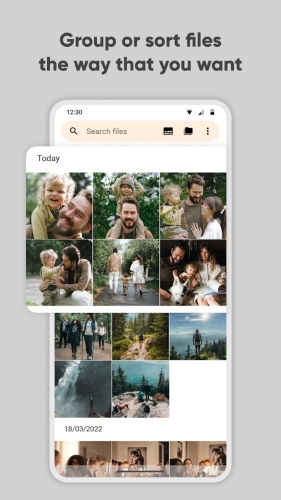
Additional Features
- Manage your cloud media inside the app.
- Easily recover deleted files from the “Recycle Bin.”
- Keep your photos and videos secure with PIN or fingerprint locks.
- Create fun slideshows with music and transitions.
- Share media through email, social media, or messaging apps, and generate links for cloud sharing.
- Organize your media with tags and mark favorites.
- Make media tasks easier by working with multiple files at once.
- Get regular updates and support from Simple Mobile Tools.
- Enjoy an ad-free experience without extra unwanted stuff.

{“@context”:”https://schema.org”,”@type”:”FAQPage”,”mainEntity”:[{“@type”:”Question”,”name”:”How to Install and Use Simple Gallery Pro Apk?”,”acceptedAnswer”:{“@type”:”Answer”,”text”:”Open the Apkmodct and search for \”Simple Gallery Pro.\”\nTap \”Download\” and wait for the Download to finish.\nOpen the Apk file and tap \”Install\”\nFollow the install instructions on your phone\nLaunch the app to complete the setup.”}}]}
