GFX Tool Pro Mod Apk 31.5.1 [Full Version]
| Name | GFX Tool Pro Mod Apk |
|---|---|
| Updated | 03 Dec 2024 |
| Version | 31.5.1 |
| Category | Apps > Utilities |
| Mod Info | Full Version |
| Size | 9.28 MB |
| Rate | 4.1/5 |
| Requires Android | Varies with device |
| Developer | |
| Google Play | com.cornerdesk.gfx.lite |
| Downloads | 262 |
GFX Tool Pro Apk for BGMI & PUBG is an application to apply custom graphics settings to the popular PUBG mobile game on Android.
Table of Contents
- What is GFX Tool Pro Apk?
- Increrase PUBG FPS With GFX Tool
- Run PUBG Without Lag
- Features and items of GFX Tool Pro for BGMI & PUBG
- GFX Tool FAQ
What is GFX Tool Pro Apk?
Additional apps are required to be able to play your favorite games without problems with your week-old smartphone. GFX Tool Pro BGMI & PUBG Apk allows you to change the graphics of your games. In recent years, Battle Royale online games have been very popular and managed to reach hundreds of millions of players. PUBG is one of the most popular Battle Royale games and has reached 500 million users in three years. This game is in the style of a shooting game and has gained popularity due to its attractive options such as skins, maps, weapons, and different game styles. PUBG Mobile is designed to run on any phone, with different settings, depending on the device’s hardware performance, so the user will not experience delays and lag while playing.

Increase PUBG FPS With GFX Tool
The GFX Pro for BGMI & PUBG allows you to bypass the default restrictions on the Pubg game. It can adjust the game’s resolution and shadow settings to make it run on your device. You will need to quit PUBG and open the GFX Tool in order to use it. Once you’ve made your settings, click on the Run Game button in the GFX Tool. The game will run with the settings that you selected.
- There are more applications that can help you play PUBG better, Panda Mouse Pro will help you to play PUBG with Mouse and Keyboard.
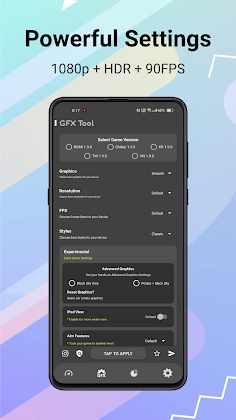
Run PUBG Without Lag
The app offers a variety of features that allow you to change game graphics professionally and have smooth gameplay. As the name suggests, this smart app is designed for online games like PUBG and increases FPS. For each of the available settings, there are several options that you can activate depending on the performance level of your smartphone. The software’s menu may be a bit confusing, but if you are also a fan of online action games, you’ll be familiar with all the terms and it will only take a few minutes to set up. Besides, once you are done playing, the smartphone will try to provide maximum processing resources to the games and improve their experience.
- If you getting a bad experiance while playing games, try to clear spam files from your phone with CCleaner app.

Features and items of GFX Tool Pro for BGMI & PUBG
- Supports all versions of PUBG
- Play the game in HDR quality on a custom frame rate
- Change shadow settings and anti-aliasing
- Advanced options to make changes to the way the game runs and it’s quality
- Improve game execution quality and smooth game execution on devices with weak hardware

GFX Tool FAQ
What does GFX tool do?
GFX tool increases the performance of the game by applying additional setting such as resolution, shadow, HDR, and more to your game.
Is GFX tool allowed in PUBG?
The use of GFX tools is not allowed. It is not recommended that you attempt to unlock graphics options by using unapproved methods. This could not only damage your device but also violates the terms of our service. It will lead to an account suspension if caught.
{
“@context”: “https://schema.org”,
“@type”: “FAQPage”,
“mainEntity”: [{
“@type”: “Question”,
“name”: “What does GFX tool do?”,
“acceptedAnswer”: {
“@type”: “Answer”,
“text”: “GFX tool increases the performance of the game by applying additional setting such as resolution, shadow, HDR, and more to your game.”
}
}, {
“@type”: “Question”,
“name”: “Is GFX tool allowed in PUBG?”,
“acceptedAnswer”: {
“@type”: “Answer”,
“text”: “The use of GFX tools is not allowed. It is not recommended that you attempt to unlock graphics options by using unapproved methods. This could not only damage your device but also violates the terms of our service. It will lead to an account suspension if caught.
”
}
}]
}
