LADB Mod Apk 2.4.3 [Full Version]
| Name | LADB Mod Apk |
|---|---|
| Updated | 03 Dec 2024 |
| Version | 2.4.3 |
| Category | Apps > Tools |
| Mod Info | Full Version |
| Size | 11.55 MB |
| Rate | 3.4/5 |
| Requires Android | Varies with device |
| Developer | tytydraco |
| Google Play | com.draco.ladb |
| Downloads | 189 |
LADB Apk includes an ADB server to facilitate communication between LADB and local devices. Unfortunately, this server often requires a USB cable connection, but Android provides Wireless ADB Debugging, which allows seamless communication between client and server.
Table of Contents
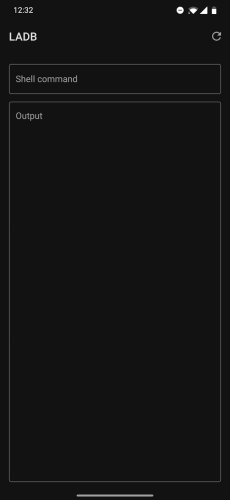
- Also see DiskDigger Pro Mod Apk Tools
How to Install LADB Apk?
- About -> Build Number -> Click 7 times
- Developer Settings -> Wireless ADB Debugging -> On
- Developer Settings -> ADB Debugging -> On
- Enable split-screen mode or open LADB Apk and device settings in a pop-out window.
- Keep both LADB and device settings windows visible on the screen.
- Enter the pairing codes and ports for wireless debugging connections in LADB.
- If necessary, ensure both windows are closed simultaneously (the device settings window should eventually close on its own).
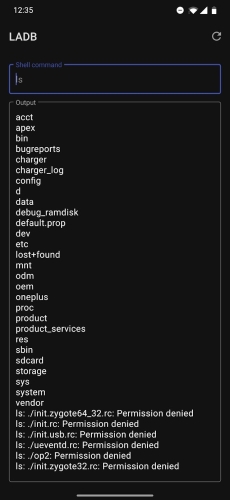
- More Android Tools: IMEI Changer Pro Apk
LADB Mod Info
- No Lucky Patcher / Jasi Patcher / NFG-Multi-Crack & Google Play Modded Needed.
- Play Services, Transport, Firebase Properties Removed.
- All Unnecessary Garbage Folder & File Removed.
- Duplicate Dpi Item Remove Like:
- Bar Length, Drawable Size, Gap Between Bars.
- Splits0 File Removed (Resources & AndroidManifest).
- Splits0 Releated Unnecessary Meta-Data Remove Like:
- Stamp Source, Stamp Type Standalone Apk, Android Vending Splits, Android Vending Derived Apk.
- Removed Debug Information (Source, Line, Param, Prologue, Local).
Problem with LADB Installing?
Troubleshooting
If you encounter “device unauthorized” or “multiple devices connected”, try this:
- Enable Airplane Mode
- Disconnect any USB devices
- Kill and restart LADB
Still not working?
- Close LADB completely
- Developer Settings -> Wireless ADB Debugging -> Off
- Developer Settings -> ADB Debugging -> Off
- Developer Settings -> Revoke authorizations
- Reboot
- Developer Settings -> Wireless ADB Debugging -> On
- Developer Settings -> ADB Debugging -> On
- Enable Airplane Mode
- Open LADB
