LADB Mod Apk 2.5.6 [Full Version]

| Name | LADB |
|---|---|
| Updated | 16 Oct 2025 |
| Version | 2.5.6 |
| Category | Apps > Tools |
| Size | 10.99 MB |
| Rate | 3.5/5 |
| Requires Android | Varies with device |
| Developer | tytydraco |
| Google Play | com.draco.ladb |
| Downloads | 372 |
LADB APK (v2.4.3) – Skip the USB, Run ADB Right on Your Phone
LADB makes it possible to run ADB commands on your Android device without needing a computer or root access. It connects to Android’s wireless ADB service and gives you a local shell right from your phone, useful for tweaking settings, granting permissions, or debugging apps.
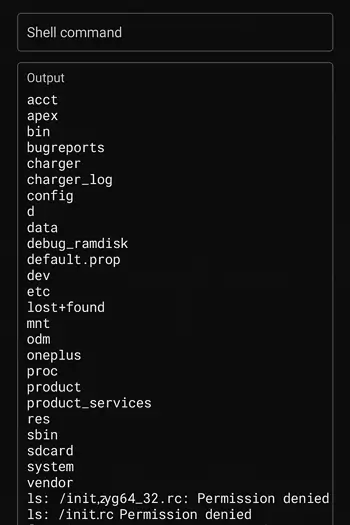
So What Can You Actually Do With It?
Need to give an app special permission using pm grant? Want to run a command but you’re not near a computer? LADB has your back. It connects to the phone’s internal ADB system and lets you execute shell commands on the spot.
It’s especially useful for apps like Shizuku, or when you’re tweaking system-level stuff without root.
Before You Open It, Do This First
LADB won’t work out of the box unless wireless debugging is enabled. Here’s how to prep your phone:
- Unlock developer options – Tap Build number 7 times in About phone
- Enable ADB and Wireless Debugging – They’re both under Developer Options
- Get the pairing code – Tap Pair device with pairing code, keep that screen open
- Launch LADB – Enter the code and port it asks for
If everything lines up, it’ll connect in a few seconds. You’ll know it’s working once the shell opens.

Setup Not Going Smoothly?
Happens sometimes. Here are a few things that usually help:
- Turn on Airplane mode (yes, really helps avoid network issues)
- Revoke USB debugging authorizations and start fresh
- Fully close LADB, disable debugging, reboot, then try again
- If you’ve used Shizuku recently, uninstall it. It can interfere with LADB
- It’s usually a one-time setup. Once paired, you don’t have to keep entering the code every time.
A Couple Extra Things That Make Life Easier
- Split-screen mode helps, you can keep Settings and LADB open together
- You don’t need root, Magisk, patched Play Store, or any of that
- No tracking or shady behavior, the app is open-source and minimal
Tools That Pair Well With LADB
If you’re into Android customization, these are worth checking out too:
- DiskDigger Pro – Recover deleted photos and files
- IMEI Changer Pro – Change your device ID (root required)
- Shizuku – For advanced permission control (works great with LADB)