Lucky Patcher Mod Apk 11.2.9 [Full]
Lucky Patcher Mod Apk is a well-known tool for modifying and editing APK files on Android OS. Download Lucky Patcher APK and enjoy the ability to edit Android apps and games, unlock items that are not free, or remove ads from applications.
Table of Contents
- What is Lucky Patcher Apk?
- Apps Colors Meaning
- How Lucky Patcher Mod Apk Work?
- is Lucky Patcher Need Root Acsses ?
- Additional and important points
- Most asked questions about Lucky Patcher Apk
What is Lucky Patcher Apk?
Lucky Patcher is a fantastic application that can modify application data according to user needs. There are many programs on the Internet that pay for or include in-app advertising and purchases. But the problem is that not everyone can buy and use them. In this situation, Lucky Patcher Apk can help you a lot. You can use paid programs and enjoy the top features for free. You can also delete ads and customize the app. So, let’s learn more about Lucky patcher.

Apps Colors Meaning
After running the App, a list of Apps installed on the phone will be displayed for you, each of which has a specific color:
Green color: This color indicates the high chance of the program to crack.
Yellow: These apps have a special patch and will most likely crack.
Blue color: These apps have Google ads that can be removed through Lucky Patcher algorithm.
Purple: These apps have in-app payments that you can remove the in app payment and unlocked all paid items
Red: Red apps will not be patched.
Orange: Orange apps is systemic. Therefore, it is necessary to be careful in patching them so that you do not face any problems.
Green leaf: A green leaf light up in front of a piece of app indicates that the app has been patched and lacquered.
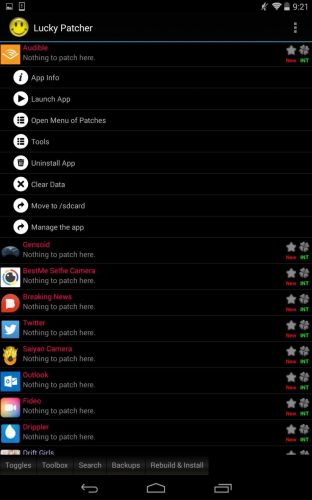
How Lucky Patcher Mod Apk Work?
After installing Lucky Patcher, it is time to work with it. Fortunately, working with this app is not difficult and anyone can use it easily. After entering the app, select your desired program or game from its menu. The original Lucky Patcher allows you to either remove the license, modify it, or remove ads (ex: remove kinemaster ads). Also, parts of the programming of a software that are related to advertising, will be displayed separately in this program, and this will allow you to delete the desired feature from the program just by deleting these parts. This is one of the great options of Lucky Patcher app that has been highly regarded by its users. With all these features and tips mentioned, you are probably expecting a very heavy software for your smartphone, while the Lucky Patcher software is very light and its small size will surprise you.
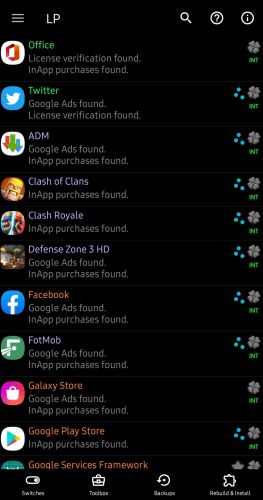
is Lucky Patcher Need Root Acsses ?
Lucky Patcher can work without root. But Lucky Patcher App features are limited for non-rooted devices. You can fully enjoy the features of the app only when your device is rooted.
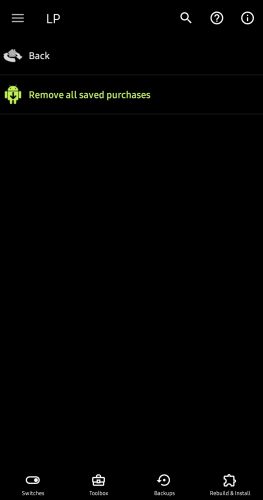
Additional and important points
1- To install and use the app, you must disable the Google Play security shield: From Google Play Store app, the two options: Scan Apps and Improve harmful app from the settings of the Play Protect section must be disabled.
2 – As mentioned in the above description, the custom patch section of Lucky Patcher needs root and if your device is not rooted you will not be able to use it
3 – To use in-app payment, server proxies must be installed, which are available from within the application from the configuration section.
4 – To root your Android device, you need to use additional app like Odin
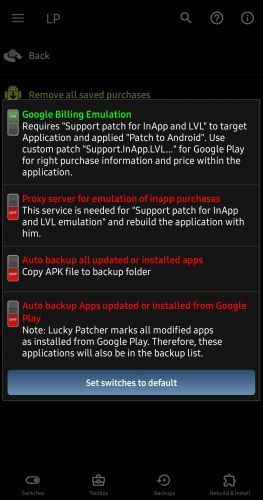
Most asked questions about Lucky Patcher Apk
How to change program permissions with Lucky Patcher?
How to change program permissions with Lucky Patcher?
Touch the app name and select Menu of Patches. Now by changing the Apps Components you will go to a new window where you have to select Change Permissions
Touch the permissions you want to revoke to red, and change the permissions you want to be active to green. Finally, change the permissions as desired and click Apply and Reboot.
How to restore a patched Android app?
How to restore a patched Android app?
If for any reason you want to restore the program to its original form after doing the above. From the Tools menu, select one of the two options: Reinstalling Application (removes and reinstalls the program once) or Remove ODEX with Changes (without deleting the program, it only deletes all the patches installed on it)
How to remove Google ads with Lucky Patcher?
Click on the name of the program and click Menu of Patches. This time select Remove Google Ads. Now click Patch to remove Google Ads.